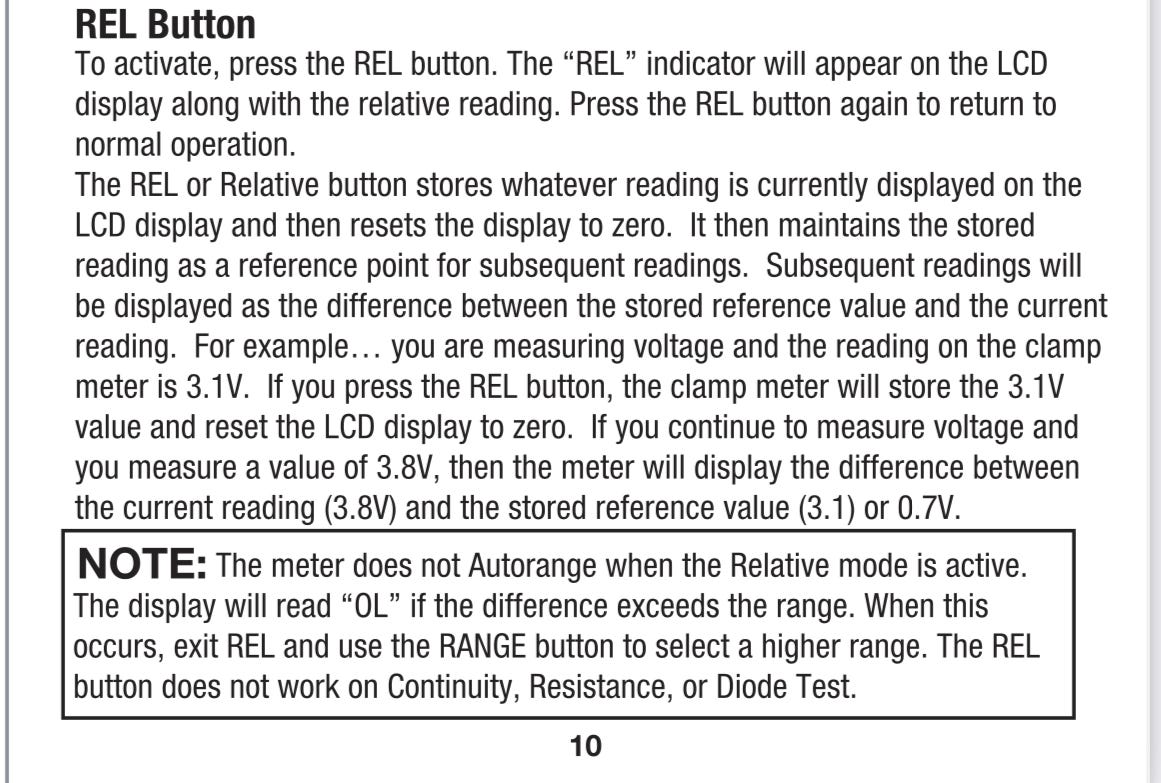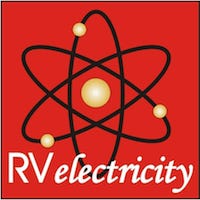What's the REL button on a meter?
Here's how the REL function on a Southwire 21550T clamp meter works...
Karl commented on your post AC only or AC/DC Clamp Ammeter?. (click the underlined link to review the post)
Mike, I bought the 21550T, per your recommendation. When using the clamp meter for DC current with nothing in the jaws, the meter reads zero amps, as expected but when set to read AC current, the meter reads approximately 2.3 amps, again with no wire in the jaws. Is this normal or is my meter defective? If normal, do I need to use the REL setting to get an accurate reading? Thank you.
Hey Karl,
All is well, so not to worry. In fact, the first time I saw this function on a meter I was a little confused. Yes, I’ve been using all sorts of meters and test equipment for 60 years, and I still need to read the operating instructions. In fact, I used to write operating manuals for pro-audio gear back in the day.
Find it in the Operating Manual…
If you look in the Operating Instructions you’ll see that the REL button turns on the Relative function. It allows you to memorize a current or voltage reading which is then used as an offset point for your next measurement. Push the REL button again which turns off the “REL” indicator on the LCD display and resets the meter to zero.
Here’s the PDF
For reference you can find and download a PDF of the operating manual for nearly everything you purchase. I highly recommend that everyone download and read the manual for any new piece of test equipment you purchase. The manual for the Southwire 21550T meter can be downloaded HERE.