Best way to use a cell phone if you’re lost while hiking
Don’t go out in the woods (or desert) without a backup plan…
Everyone,
My new iPhone 16 has a built-in satellite SOS system, and I haven’t had time to test it yet. But in the meantime I’ve previoiusly reviewed a small solar battery pack that might have the power to save your life. Here’s why…
Why should you carry a backup battery for a hike?
I’ve seen a number of recent news stories about hikers who’ve gotten lost in the woods, and succumbed to their injuries from exposure. Their cell phone batteries were dead from continuously trying to get a cell connection. That prompted an ill-advised rescue method of leaving a voicemail message on your own cell phone service telling everyone that you’re lost and the approximate location. But if you have enough cell service to leave a voicemail, then you should have just called 9-1-1 directly.
Don’t leave camp without a backup battery for your phone
A backup battery with a solar panel and crank handle charger will extend your phone power indefinitely.
I’ve been experimenting with small solar backup battery packs for cell phones and so far I’m really liking the Scorpion II from Etón.
Not only is this a battery backup for your cell phone, which they claim has enough energy to recharge a cell phone several times on its own, it also includes a small solar panel (maybe 2 watts) and a hand-crank charger for when the sun don’t shine.
There’s also an AM/FM/Weather radio and a flashlight. A rugged carabiner lets you hang it on a belt loop or your backpack. And in case you need it, there’s a bottle opener (yippee). Just be sure to also take the proper USB-to-phone charging cable. It comes with a mini-USB charger cable, but you might also need a separate USB-C or Lightning charger cable for your Smartphone.
You can find the Scorpion II on Amazon HERE.
What if you don’t have any signal bars?
Be aware that if your cell phone is out of range of a cell tower the battery will drain down quickly because your phone tries to keep pinging for a tower. And that uses up a lot of battery power.
A better method is to put your cell phone in airplane mode, which will shut down the RF transmitter in your phone. Then write a text message which you’ll set up to send to as many responsible people you know in your contact list. Be sure to note the date, time and location as best you can and ask them to call 9-1-1 immediately with this information.
And if you have a cell phone GPS app that doesn’t require a data connection to build a map, this would be a great time to copy and paste your exact location into the text message. Also detail if you’re injured, near your car, in a ravine or any other information the first responders can use to locate you.
Now, take your phone out of airplane mode
That’s right, turn off airplane mode and your phone will try to grab a tower to send the text message. Try to get as high as safely possible (don’t climb a tall tree and get injured) and wave your phone around a bit. If it does grab a tower for even a few seconds that’s all it needs to send your message.
Shut off your cell phone to conserve the battery
This could be the hard part, but you should now shut off the phone to conserve battery power. Check in at the top of every hour by turning on your phone and seeing if you can get a text message back with any response. If not, try to send another text and shut off your phone again for another hour.
Follow first responder orders and don’t wander off…
Once you do make contact with first responders, advise them of your situation as clearly as possible, then follow their directions. Don’t try to be a hero at this point – that’s their job. And unless there’s a really good reason to keep moving (like a forest fire or a flood) stay where you were when you made contact. Don’t make your rescuers go looking for you all over the wilderness after you’ve told them your location. So stay put!
And next time, be more careful not to get lost in the woods or fall down a ravine. Those brave men and women risk their own lives to save others, so let’s not make it harder than it needs to be….
More info from Dave Helgeson (a First Responder as well as RV seminar instructor and writer)
“The rescue message should include, if hiking, the trailhead where you started from (especially if your vehicle is parked there. This helps the Search and Rescue deputy validate the message. It also lets them know the subject didn’t find their way out and drive home without notifying anyone. Yes, it happens more often than you would think, especially if alcohol is involved.
Next, download a map of the area you plan to explore onto your phone in advance. If lost, the GPS on your phone will show your location on the map. This will allow you either to navigate to a higher location to obtain a cell signal or better describe your location if coordinates are not available or accurate.
Also, keeping the phone against your body or other heat source in cold weather will help preserve the battery. I have sucked the life out of my phone battery more than once snowmobiling.” - Dave
That’s a wrap!
OK, everyone. Remember that electricity is a useful and powerful force, so we all need to pay attention to safety precautions while using it.
Some of the products above have affiliate links. This means that, at zero cost to you, I will earn a commission if you click through the link and finalize a purchase. But feel free to find your best deal anywhere you like.
Let’s play safe out there…. Mike









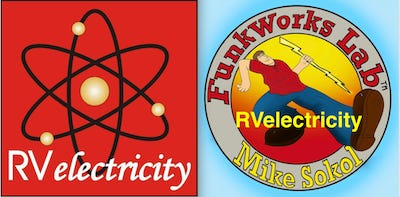
I spend a LOT of time outside cell range. For that reason, I always carry an InReach Messenger. The emergency (minimum) plan is $8 a month.
It's tiny, the battery lasts a LONG time, and in fact I don't even turn it on most of the time except to check/test it. (Yes, it's best when used with a smartphone, but it can work solo.) It connects (text and/or SOS) from anywhere, even slot canyons and forests.
Highly recommended for anyone who wanders remotely.